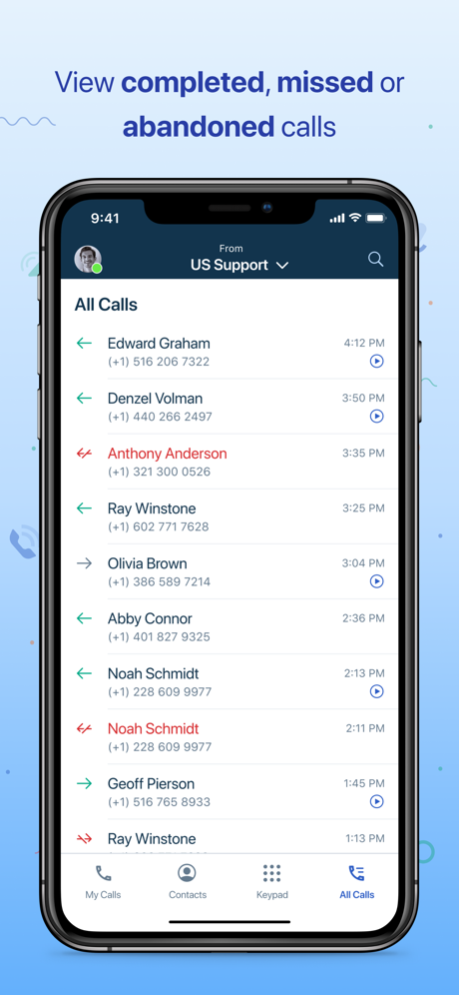Freshcaller 3.14
Continue to app
Free Version
Publisher Description
Modern Cloud Telephony
Calls: Make and receive calls at your convenience.
Agent status: Set your availability by toggling between being online and offline from within the app.
My calls: Directly engage with your most recent callers from the list of recent calls
Follow up actions: Tap on an item in your call history to return the call or view the call summary, notes and recording.
Multiple incoming calls: View all your incoming calls in queue on one single screen
Tickets: Convert your important and unresolved calls as tickets in Freshdesk Support Desk.
Benefits of Freshdesk Contact Center
No more missed calls: With the advantage of being able to attend calls from any place, any time, you can do away with missing out on customer calls.
One account. Same rules: Enjoy the perks of call routing, IVR, and smart escalations just like you do on the web.
Easy to use: The intuitive and simple user experience makes sure there is no need for any separate training to get your agents onboard.
You can try it out for a period of 21 days.
Oct 3, 2023
Version 3.14
We're always making improvements to Freshcaller so that you don't miss a thing.
About Freshcaller
Freshcaller is a free app for iOS published in the Office Suites & Tools list of apps, part of Business.
The company that develops Freshcaller is FRESHWORKS TECHNOLOGIES PRIVATE LIMITED. The latest version released by its developer is 3.14.
To install Freshcaller on your iOS device, just click the green Continue To App button above to start the installation process. The app is listed on our website since 2023-10-03 and was downloaded 0 times. We have already checked if the download link is safe, however for your own protection we recommend that you scan the downloaded app with your antivirus. Your antivirus may detect the Freshcaller as malware if the download link is broken.
How to install Freshcaller on your iOS device:
- Click on the Continue To App button on our website. This will redirect you to the App Store.
- Once the Freshcaller is shown in the iTunes listing of your iOS device, you can start its download and installation. Tap on the GET button to the right of the app to start downloading it.
- If you are not logged-in the iOS appstore app, you'll be prompted for your your Apple ID and/or password.
- After Freshcaller is downloaded, you'll see an INSTALL button to the right. Tap on it to start the actual installation of the iOS app.
- Once installation is finished you can tap on the OPEN button to start it. Its icon will also be added to your device home screen.